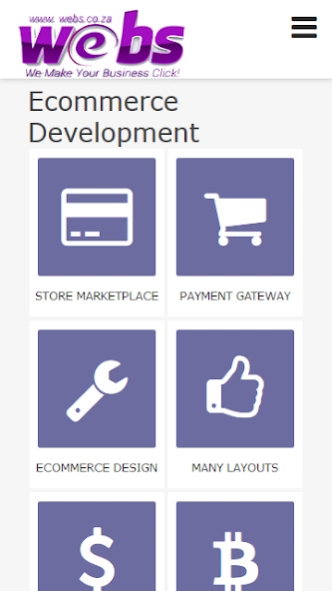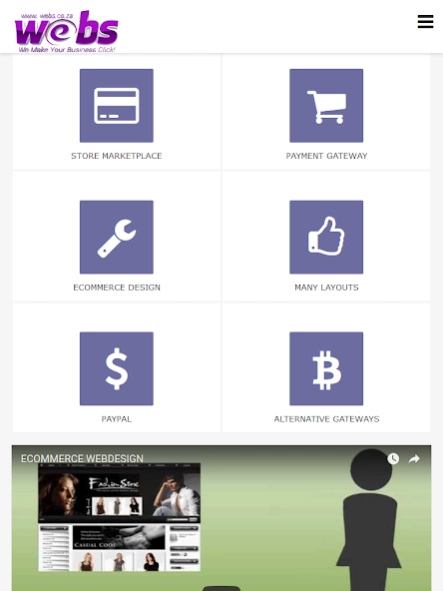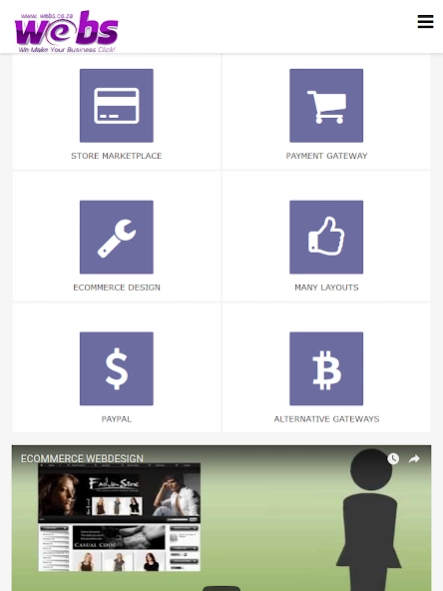Ecommerce Webdesign 1.0
Free Version
Publisher Description
Ecommerce Webdesign - Self Manageable Online E Commerce Store and Custom App Development
Self Manageable Online E Commerce Store, Hosting and Domain Included, Content Management System (CMS)
SMS Payment integration -Micro Payments
Android and iOS Ecommerce developmet
Corporate CMS website design.
Amazon Affiliate Store design or Aliexpress affiliate, sell products and get a commission.
Video Membership web sites.
Directory Listing Sites with membership subscription payment.
Content Subscription Niche web sites.
Paid classified advertising websites.
Event registration, Ticket sales and online booking.
Hotel booking system or Rental booking system.
Real Estate paid listing directory.
Job listing with subscription reoccurring payment system.
Auction Membership Subscription.
Marketplace Multi-Vendor reselling store similar to etsy.com with Adaptive Payment Gateway Integration.
Music download membership.
Let your customers design their own products like T-shirts, Muggs and Posters.
Car Dealer Membership Subscription.
Micro Jobs Membership Subscription
Groupon Coupon Sites.
Dateing Site with a membership subscription payment.
About Ecommerce Webdesign
Ecommerce Webdesign is a free app for Android published in the Office Suites & Tools list of apps, part of Business.
The company that develops Ecommerce Webdesign is Webs Ecommerce Development. The latest version released by its developer is 1.0.
To install Ecommerce Webdesign on your Android device, just click the green Continue To App button above to start the installation process. The app is listed on our website since 2016-06-01 and was downloaded 32 times. We have already checked if the download link is safe, however for your own protection we recommend that you scan the downloaded app with your antivirus. Your antivirus may detect the Ecommerce Webdesign as malware as malware if the download link to com.zeeroapps.Webscoza is broken.
How to install Ecommerce Webdesign on your Android device:
- Click on the Continue To App button on our website. This will redirect you to Google Play.
- Once the Ecommerce Webdesign is shown in the Google Play listing of your Android device, you can start its download and installation. Tap on the Install button located below the search bar and to the right of the app icon.
- A pop-up window with the permissions required by Ecommerce Webdesign will be shown. Click on Accept to continue the process.
- Ecommerce Webdesign will be downloaded onto your device, displaying a progress. Once the download completes, the installation will start and you'll get a notification after the installation is finished.